Setting Up Your React Project
Prerequisites:
After following previous chapter you should have all dependencies installed to get started with react
- Node.js and npm (or yarn): You'll need Node.js (version 14 or above recommended) and its package manager (npm or yarn) installed on your system. You can download them from the official Node.js website: https://nodejs.org/en
Option 1: Create React App (Recommended for Beginners)
Create React App (CRA) is a popular tool that streamlines the setup process for new React projects. It includes essential tools, configurations, and a development server out of the box.
-
Open your terminal: Launch your command prompt or terminal application.
-
Create a new project: Navigate to your desired project directory and run the following command:
npx create-react-app my-appReplace
my-appwith your preferred project name. -
Navigate to the project directory: Once the creation process is complete, change directories to your new project:
cd my-app -
Start the development server: Run the following command to start the development server:
npm startThis will typically launch your React application in a new browser tab, usually at http://localhost:3000/.
You should see a screen similar to this:
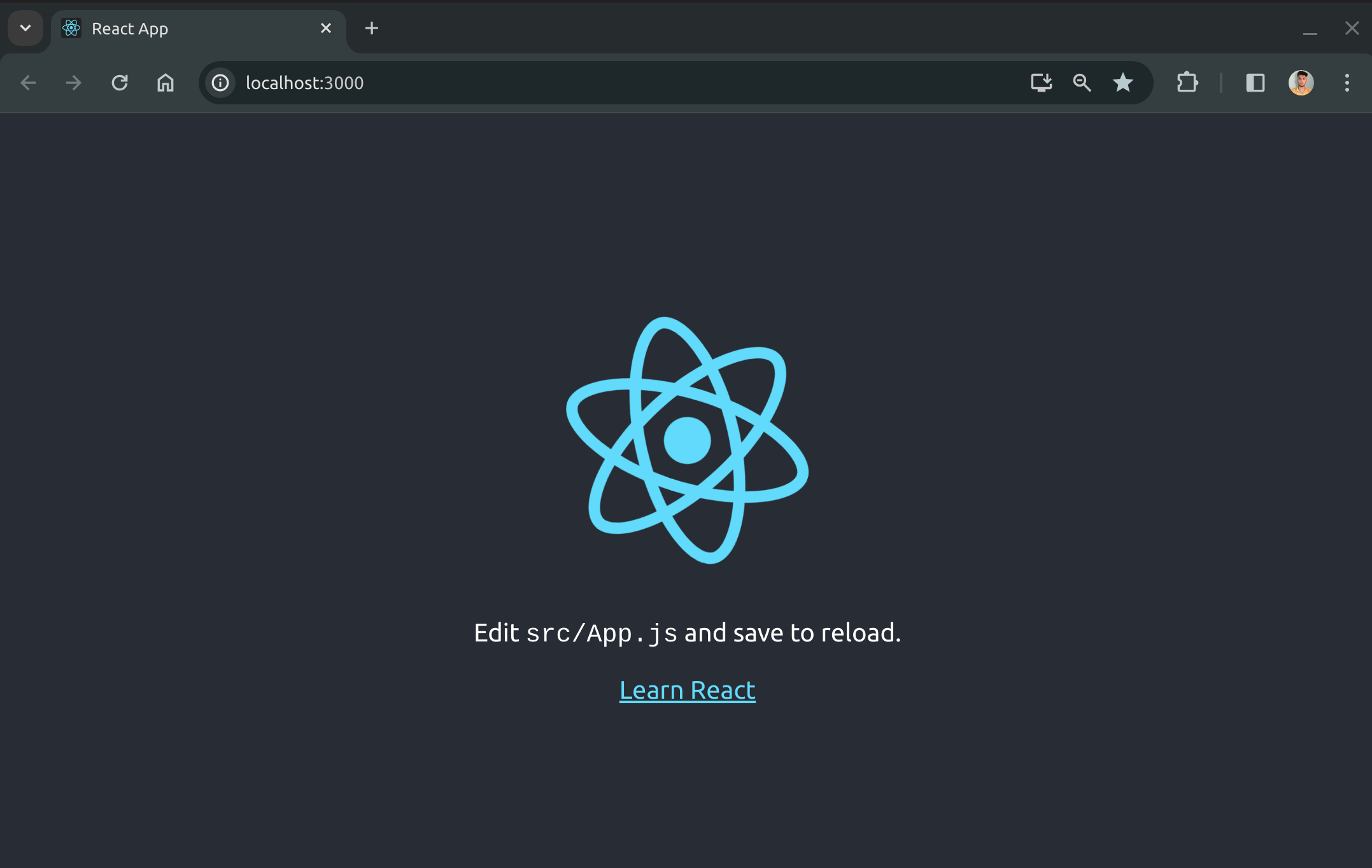
Now you're all set! now you can move to next chapter or you can learn Manual setup (not for beginners)
Option 2: Manual Setup (For More Control)
If you prefer more control over the project setup or have specific requirements, you can set up a React project manually.
-
Project Initialization:
- Create a new directory for your project.
- Initialize a new npm project by running
npm init -yin the project directory. This creates apackage.jsonfile.
-
Install React and ReactDOM:
Use npm to install the required React packages:
npm install react react-dom -
Create React Components:
- Create JavaScript files (e.g.,
App.js) for your React components. - Import React from
reactand use JSX syntax to define your components.
- Create JavaScript files (e.g.,
-
Set Up Entry Point:
- Create a main entry point (e.g.,
index.js) for your application. - Import your main component (e.g.,
App) and render it usingReactDOM.render.
- Create a main entry point (e.g.,
-
Start a Development Server (Optional):
- You can use a separate development server like
webpack-dev-serverfor hot reloading and a more streamlined development experience. Refer to their documentation for setup instructions.
- You can use a separate development server like
Running the Project (Manual Setup):
- Start the development server if you set one up.
- Otherwise, open the HTML file containing your React component rendering code (e.g.,
index.html) in a web browser.
We recommend using Create React App command for quick development setup.